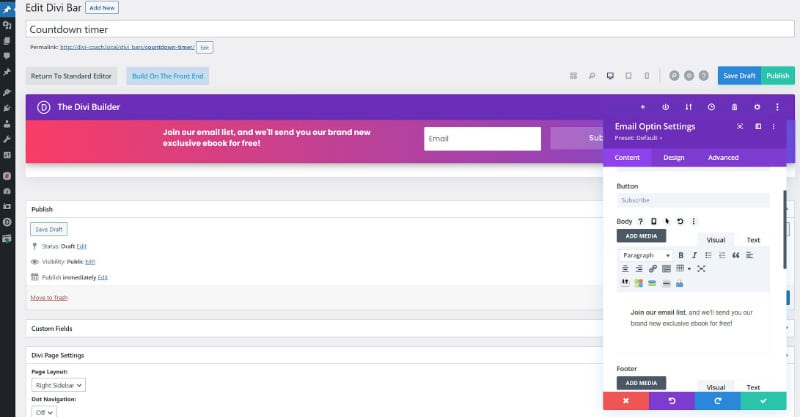Divi Bars

Promo Bars in your Divi site
Create beautiful promo bars & more using the Divi Builder
Gorgeous Promo Bars
The Easiest Way to Create Gorgeous Promo Bars, Notification Bars, & So Much More
Divi Bars let’s you drop in any message or content, anytime, and on any page of your website, giving you a whole new way to interact with your website visitors. Promote a sale, notify users of updated policies, or simply welcome new users to the site. With Divi Bars, the options are endless!
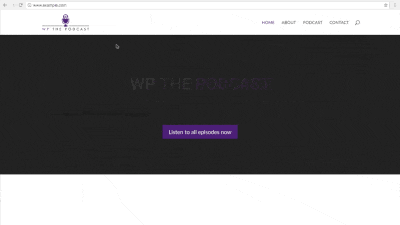
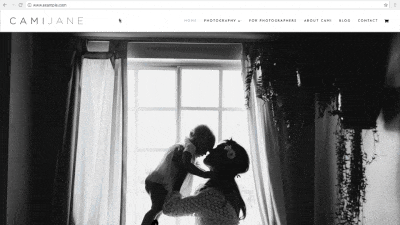
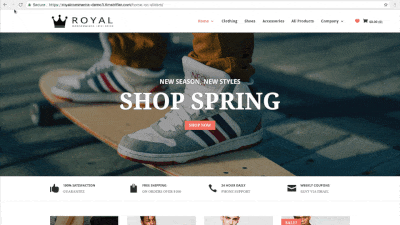
Email Subscriptions/Opt-Ins Bars
Build your email list with email subscription! You can easily integrate with your preferred email marketing platform thanks to Divi’s existing integrations!
Animated Promo Bar
Engage the attention of your users by using an animated promo bar. By using an animated background, an animated button or the transform options, you can animate your Divi Bar.
Login Bars
No need to take your user to a separate page to login to your website. You can easily create a beautiful login bar with Divi’s login module + Divi Bars.
Promo with Countdown Timer
Increase your sales and engagement with a countdown timer. This is very used on promotional sales, inscriptions, email subscriptions, etc.
Cart Abandonment
70% of all eCommerce shopping carts are abandoned. You can increase revenue by implementing a cart abondement exit-intent bar with Divi Bars.
Cookie Notice Bar
With Divi Bars, you can create beautiful and fully customized cookie notice bars! You can create your own cookie notice bars or use our premade layouts designed for Cookie Notice bars.
A Full Suite of Automatic & Manual Triggers
Divi Bars is extremely powerful with lots of ways to trigger your promo bar. No need to settle for less when Divi Bars has it all— giving you the ultimate control over your promo bars.
Automatic Triggers
Divi Bars includes a variety of automatic triggers for the perfectly timed bar every time.
Manual Click Triggers
With Divi Bars, literally anything on the page can trigger your promo bar on click!
How it Works: 2 Easy Steps to Gorgeous Promo Bars
Divi Bars has the perfect balance of power and ease-of-use. Just like Divi, Divi Bars is easy enough for beginners to use, but powerful enough for professionals. With just a couple of steps, you’ll have beautiful feature-rich promo bars up and running on your Divi website in minutes.
Step 1: Create Your Promo Bar
From the Divi Bars admin section, add a new Bar and start creating your promo bar with Divi, just like you would on any typical Divi page. Using the Divi Builder, you have FULL control over all the content, layout, design, etc. You can simply add some Divi modules, or get creative and design complex promo bars layouts— the choice is yours! Plus, you can start with one of our pre-made templates to make things even easier!
See the Divi Bars Getting Started Guide to learn more!
Step 2: Set a Trigger
If you’re setting an automatic trigger (timed delay, etc), then you can do so on the same screen without leaving the page! Simply scroll down to the Automatic Triggers meta box, select your trigger (& define the settings), and you’re done! If you’re triggering your promo bar on click, copy the CSS ID from the Manual Triggers meta box, then paste it anywhere on your page under the CSS ID field in the advanced tab. You can of course dig into the more advanced settings if you wish!
And you’re done! Super easy!
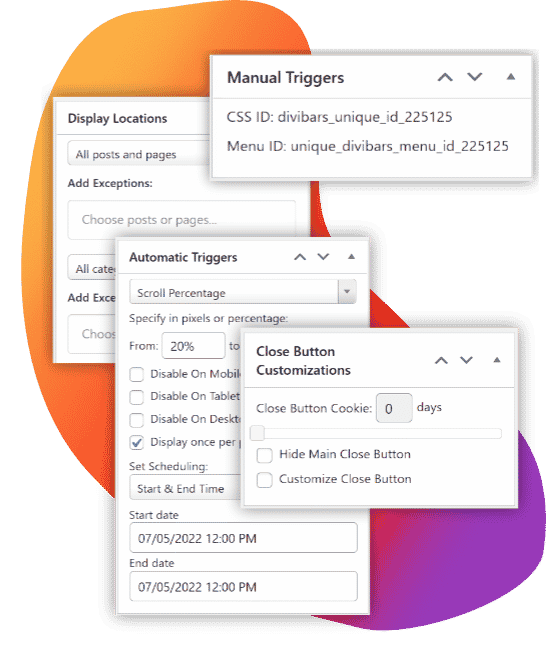
Design from Scratch or Use a Template
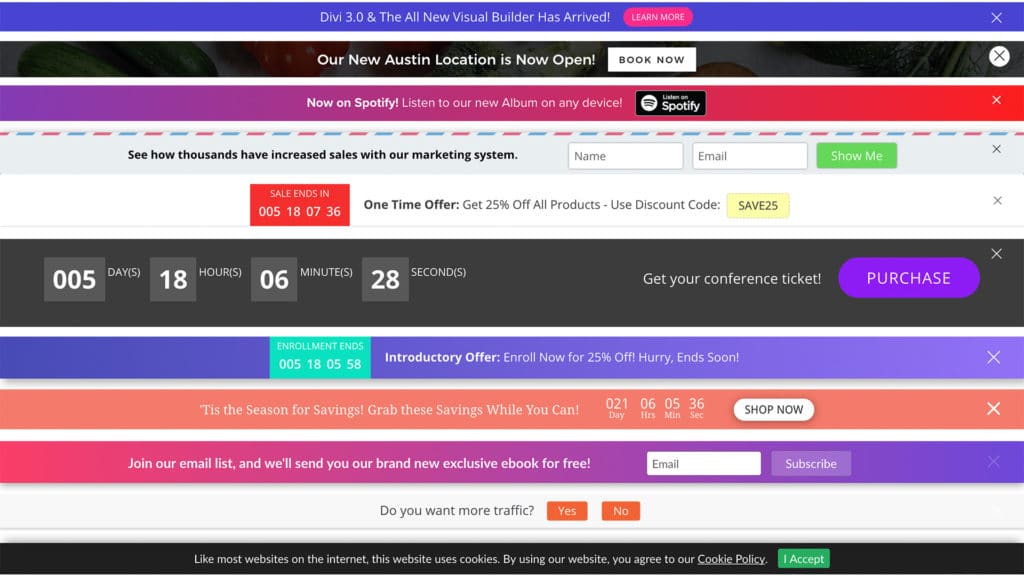
Gorgeous Promo Bars Templates
Divi Bars comes with gorgeous templates to make your life easier! You can easily download and import one of our professionally designed promo bar templates to help you get started. Then, you can use it as-is, or as use it as a starting point and customize it to your heart’s content, using the Divi Builder and all of it’s built in modules and design settings.
Dozens of Powerful Features
Since Divi Bars was launched in 2017, we’ve added dozens and dozens of new features and enhancements! Below you’ll find a summary of most (but not all) of the included features. Plus, we’re always adding new stuff too!
Automatic Trigger Types
On page load, timed delay, scroll delay, URL Trigger (from external source), & exit-intent!
See Doc
Close Button Customizer
Customize the size, color, background, & padding of the built in close button, & preview it live.
See Doc
Hide Main Close Button
Disabling the close button is necessary for verification bars to force users to accept terms.
See Doc
Click Triggers
Set click triggers from anything on the page: text, menus, Divi sections, row, modules, etc.
See Doc
Design Visually with Divi
Divi Bars lets you design your bar using ALL of Divi’s built in modules & design tools.
See Doc
Promo Bar Scheduling
Have a scheduled sale you want to promote? You can set a start & end date & time with Divi Bars.
See Doc
Display Locations
You can choose to trigger your bar on all pages, or fine-tune the pages/posts easily.
See Doc
Custom Close Buttons
Creating a custom close button is easy! Just add close-divi-bar CSS class to any element.
See Doc
Recurring Scheduling
See Doc
Close Button Cookie
Prevent your visitors from seeing the same bar over and over again! Keep it closed!
See Doc
Templates Included
Save time & start with one of our included bar templates! Over a dozen, and more coming!
See Doc
Disable Per Device
Want a specific bar just on mobile, tablet, or desktop? With Divi Bars you can do so easily!
See Doc
More Features Coming!
The majority of the features here are directly from customer feedback! What features do you want to see come to Divi Bars?
Grow Your Email List With Divi Bars
Thanks to the Divi Optin Module, Divi Bars integrates beautifully with 20 of the leading email marketing providers! Out of the box, you can instantly start using Divi Bars to effectively grow your email list.
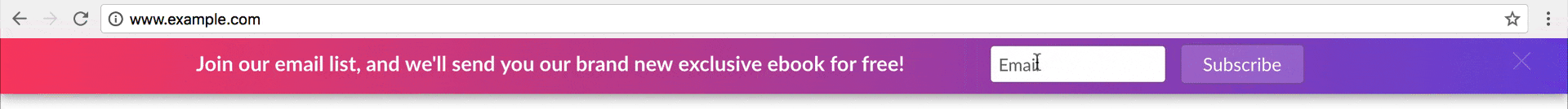

★★★★★
I’ve been looking for a way to display custom notices at the top my pages for some time, but nothing has really worked for me. When I found Divi Bars I thought that I would give it a try and it’s everything I’ve been looking for. I have the flexibility of Divi to build the layout I want and Divi Bars gives me great control over how and when I display the bar to the customer. It’s already paid for itself with new product sales. I’m so impressed that I’m coming back to buy Divi Overlays.
Robin Whalley
★★★★★
We’ve tried ManyContacts, Thrive, HelloBar, and an assortment of plugins to manage the same thing as the Divi Bars does. Tim and his support guys are easy to work with and the product is super simple to set up. I would definitely recommend it!
kim2
Divi Bars Pricing
Single Site
$24/year
Use on One Website
Create Unlimited Bars
All Core Features Included
Video & Article Documentation
1 Year of Updates & Support
Three Sites
$49/year
Use on 3 Websites
Create Unlimited Bars
All Core Features Included
Video & Article Documentation
1 Year of Updates & Support
Unlimited Sites
$79/year
Use on Unlimited Websites
Create Unlimited Bars
All Core Features Included
Video & Article Documentation
1 Year of Updates & Support
Lifetime Unlimited
$129
Use on Unlimited Websites
Create Unlimited Bars
All Core Features Included
Video & Article Documentation
Updates & Support for Life
Annual Membership
$149/year
Divi Bars Included
All 11+ Divi Life Plugins
All 22+ Divi Life Child Themes
All 12+ Divi Life Layouts
Use all products on Unlimited Sites
Video & Article Documentation
Unparalled Customer Support
Members Only Templates
Members Only Bonus Products
1 Year of Updates & Support
All Future Products (with active subscription)
Lifetime Membership
$349
Divi Bars Included
All 11+ Divi Life Plugins
All 22+ Divi Life Child Themes
All 12+ Divi Life Layouts
Use all products on Unlimited Sites
Video & Article Documentation
Unparalled Customer Support
Members Only Templates
Members Only Bonus Products
Updates & Support for Life
All Future Products for Life